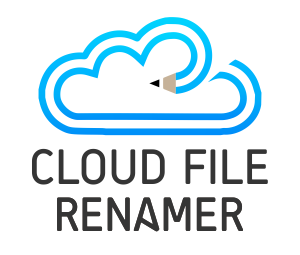Best Personal Contact Manager Software for Mac 2020
Apple Contacts app is an in-built address book in iOS, macOS and iPad OS. Although the contact app is free and easy to use, some Mac users do not find it quite useful. This is where third-party applications such as CISDEM comes in. In this article, we are going to discuss how it is better than Mac’s contact app along with its useful features. Let’s begin.
Cisdem ContactsMate
Cisdem ConctacsMate is a powerful and easy-to-use personal contact software for Mac. Not only does the software do a great job as a personal contact manager but offers a variety of other useful features as well. If you were to use Cisdem ContactsMate on your Mac, you are guaranteed to efficiently manage both your business and personal contacts.
To use the ConctactsMate, you will need to download and install the software first. Once you install the software, launch it. Upon its launch, the Cisdem ConctactsMate will ask for permission to access your contacts. Click ‘Ok’ to provide the privileges. Then, you can easily organize your contacts in any way you want.
Sync Contacts with iCloud, Google and more accounts
Apart from the contacts saved on your device, the ConctactsMate also works with and supports contacts that you have stored on cloud accounts such as Gmail, Hotmail, iCloud and Yahoo etc. Using this Mac contact manager, you can organize all your contacts stored online in one place.
Search, View, edit, add and share contacts
ContactsMate for Mac is described as the best contacts manager software for Mac. While it allows you to add contacts, you can also choose to select the types of contacts you wish to add. For instance, if you wish to add a company, simply click the blue icon at the bottom. Furthermore, you can also add fields to contacts and view and edit them whenever you desire.
Find and Delete Duplicate Contacts
Duplicate contacts tend to create confusion and consume excessive storage space. In most cases, duplicates are exactly the same. Therefore, you will not be able to identify the difference. However, there is no need to worry with this Apple Contacts Manager application. It offers several options for you to get rid of duplicate contacts.
To deal with duplicate contacts, you will need to first select an account. Then click ‘Scan’. In the conflicts resolution window, you will see several duplicate contacts along with the type. Now select amongst ‘Edit’, ‘Merge’ and ‘Ignore’. If you wish to simply remove all the contacts at one, select ‘Delete Duplicates’ and hit ‘Fix All’.
Import and Export Contacts
Importing and exporting contacts with Cisdem Contacts Manager software for MacOS is as easy as it gets. While iCloud supports comparatively very few formats, the Cisdem Contacts Manager on the other hand goes far beyond. In total, it supports 8 formats, including Excel, DOCX, vCard, and TXT, etc. As a result, you can import and export contacts in your desired format without having to look for other alternatives.