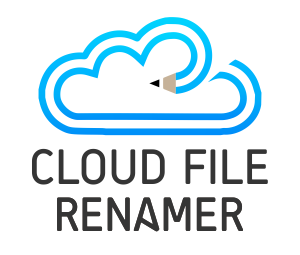Duplicate Visio Files
Many users are not aware of the fact that several years ago, Microsoft introduced a professional graphics program called Visio. It creates files that come with a .VSD extension. It is a program that is used by designers to draw and design diagrams and may contain different types of graphics and objects etc. Moreover, these files play a crucial role in creating organizational charts and flowcharts as well. Let us discuss Visio files in detail and try to find out how we can deal with the duplicates created during the designing process.
How to Open VSD Files
Since .VSD is a file created and powered by Visio, it is suggested that the same program should be used to open such files. However, if you do not have Visio installed on your PC, you can use other programs as well, like CoralDraw and ConceptDraw Pro etc. While these are some of the most popular alternative options to open Visio files, there are some more as well, such as the Microsoft Visio 2013 viewer. However, since it is an old version, it might have its limitations.
Furthermore, all of these programs will run on Mac and Linux but be informed that the Microsoft Office 2013 uses .VSDX files, and you will need a compatibility pack to open and use VSDX files. Another important factor to consider is that .VSDX and .VSD files are different interms of structure. .VSDX files are designed in such a way that you can extract some contents without having to use any of the programs mentioned earlier.
Still not able to open the file?
In some cases you might not be able to open or convert your VSD file. The reason might be that you are not dealing with a VSD file at all. Sometimes, one might get confused between different types of file formats. For instance, check the extension of the file, it should be .VSD. If the extension says otherwise, it means that the file is not actually Visio. Moreover, it is possible that you are trying to convert a PSD file, which is quite similar to VSD but is used for Photoshop.
How to delete duplicate Visio files?
When it comes to designing different types of flow and organizational charts, revisions are a regular occurrence. Designers modify and upgrade the designs based on feedback, which can lead to the creation of duplicates.
If you were wondering how to delete duplicate Visio files, then checkout Clones File Checker. It is a third-party program that is designed to detect and delete duplicate files. The entire purpose behind Clones File Checker is that it enables the user to delete duplicate files with ease and within seconds. There are not a lot of options out there that are as efficient and effective when it comes to deleting duplicate files.
Furthermore, Clones File Checker detects duplicates on not only your PC but Mac, Cloud, and external drive as well. This is a great all in one option that helps the user clear some space without having to look for other programs. Perhaps the best feature of Clones File Checker is that once it scans your PC, it will display a list of duplicate items, allowing you to differentiate between the original and duplicate files. Once you have identified the original files, you can either choose to delete or move the duplicate files to another folder.