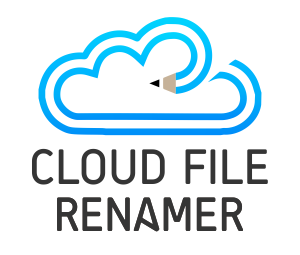File Renamer Basic Features Review and Alternative
We’ve all been there before: you’ve just downloaded a bunch of new files and you need to rename them all before you can use them.
Or maybe you’re trying to organize your folders and you need to give everything a consistent naming scheme. Whatever the reason, renaming files is something we all do from time to time.
There are different ways to go about renaming files. If you’re only changing one or two things, you can probably do it manually. But if you need to make a lot of changes, or if you’re working with a lot of files, it’s best to use a batch rename tool.
This will allow you to make all the changes you need in one go, and it can save you a lot of time and hassle.
There are some factors to keep in mind when you’re renaming files. You’ll want to make sure that the new names are clear and easy to understand. And if you’re sharing the files with others, be sure to let them know what the new names are so they can find them easily. Other than that, renaming files is usually pretty straightforward.
File Renamer Basic Features Review
As stated earlier, using a batch renamer tool is the best option especially if you are attempting to rename a whole batch, and to be honest, File Renamer Basic does a good job. One standout feature of File Renamer Basic is the super fast speed with which it performs bulk rename operations.
Here are some of its other prominent features:
- Appealing Interface
When it comes to file renaming tools, many users find them confusing and difficult to use. This is often because they are designed with advanced users in mind.
File Renamer Basic has a very appealing interface that makes it easy to understand and use, even for those who are not familiar with this type of software. The interface is clean and uncluttered, and the steps for renaming files are clearly laid out.
The users will be able to rename their files with ease, without having to wade through a lot of complicated instructions.
- Filename Filter
This is a really handy tool that has been added to File Renamer Basic. If you’re going through a ton of files and only want to rename a few files, you can narrow down your search using this filter. You can either use the filetype filter or the filename filter to filter out the rest of the files for a distraction-free and quick rename operation.
- EXIF Metadata
File Renamer Basic can also find EXIF metadata and rename photos. This is a huge advantage for photography enthusiasts as well as professional photographers. The software does a fine job in the EXIF metadata category.
Alternative File Renamer software
An excellent alternative option is Easy File Renamer.
Easy File Renamer has been around a file and performs bulk rename for files, folders, and MP3 songs and also helps edit MP3 metadata with ease. It also contains an Organizer feature to organize files. The Organizer feature contains plenty of options to make it a loaded package.
As if this wasn’t enough, each Easy File Renamer subscription gets the user a complimentary subscription to Cloud File Renamer. This is a web app that can be used to rename OneDrive, Google Drive, Dropbox, and Amazon S3 files on the cloud. If you want to rename data on the cloud but do not have the time or space to sync it to your computer, you can easily rename it courtesy of Cloud File Renamer.
Easy File Renamer is reasonably priced and also comes up with a super-responsive support team.
The Bottom Line
File Renamer Basic is a great software for renaming files. It is easy to use and is packed with features making it an excellent choice for anyone who needs to rename files. Plus it can be downloaded for free, making it a cost-effective option for those who need to rename multiple files.
However, a better option would be to go with Easy File Renamer. It is one of the best renaming software out there and makes the whole job of renaming files in bulk a breeze.