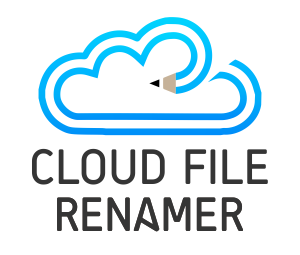Google Drive Files Privacy Tips to Keep in Mind
Although it’s true that revolutionary technologies like Google Drive have made storing and sharing files easier than ever, there’s one issue that we can not ignore: privacy. For those of you who do not feel comfortable uploading your confidential files on the cloud, we have compiled a list of some privacy tips that could be helpful.
- Enable Two Step Verification
Enabling the two step verification for your Google account is one of the first things you should do. Once enabled, a hacker would need not only your password but also an access to your phone to be able to hack your account. This is especially useful in case of easily guessable passwords. In order to activate it, follow these steps below:
- Sign into your Google Drive.
- Click on your picture thumbnail in the top right corner.
- Click on Manage your Google Account.
- Go to Security.
- Under the Signing in to Google category, you’ll see the 2-Step Verification option. Click on it, followed by Get Started.
- Next, you will have to re-enter your password and phone number etc. Clearly explained steps will guide you from here onward.
- Setup Account Recovery Options
Forgetting passwords is usually the main reason that leads to people losing access to their Google Drive accounts. This can be dangerous if you have accidentally left your account opened on some computer that is now in use by someone else. Here’s how you can setup your account recovery options:=
- Sign into your Google Drive account.
- Click on your picture thumbnail in the top right corner.
- Click on Manage your Google Account.
- Go to Security.
- Under the Ways we can verify it’s you category, you’ll see 2 options: Recovery Phone and Recovery Email. Select either of them, re-enter your password and continue the setup instructions.
- Avoid Link Sharing
While link sharing seems very convenient, it poses a severe threat to your privacy. Links can be easily forwarded and hence, it’s quite likely that the links to your private files can end up in the wrong hands. You wouldn’t want that, would you?
If you have already enabled link sharing for a folder, you can disable it by following these steps:
- Open the respective folder in your Google Drive.
- Click on the people icon called “Shared” right next to your folder’s name.
- Under the Get Link section, you’ll see something like “Anyone on the internet with this link can view”. Click on Change.
- Instead of Anyone with the link, select Restricted and click on Done.
- Now if you open the Shared window again, under the Share with People and Groups section, you can manually add names/email addresses of the people you want to share your folder with.
Similarly, if you want to disable link sharing for a file, you can click on the blue Share button on the top right corner and follow the same steps as above.
- Disconnect Suspicious Apps
Google and Firebase have made the login process easier for developers and users both. Today, there are several websites or mobile apps that allow users to login by connecting a Google account. While this is convenient, this might not be fully secure. You never know what the third party app might do with your data.
In order to disconnect any suspicious apps that you might have given permission in the past, follow these steps:
- Sign into your Google Drive account.
- Click on your picture thumbnail in the top right corner.
- Click on Manage your Google Account.
- Go to Security.
- Under the Third-party apps with account access section, you will see a list of connected apps.
- Click on Manage third-party access.
- Click on the name of any app that you feel is not essential or is suspicious. A blue Remove Access button will appear. Click on it to remove its access to your Google account.
Additionally, there are some third-party apps that claim to make your Google Drive more secure. We wouldn’t recommend you to use any such app since it’s quite likely that they’ll do more harm than good. If you follow all the above mentioned tips, you will be good to go.
If you have any more concrete tips on protecting Google Drive’s privacy, feel free to share with us.