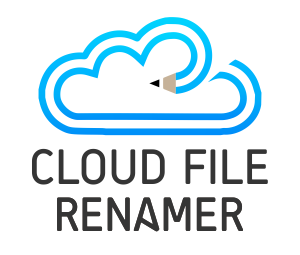How Does Cloud File Sharing Work?
In the current digital era, cloud file sharing has emerged as a crucial tool. Cloud file sharing offers a safe and effective medium to store, access, and share data from anywhere in the globe as remote work and virtual collaboration become more common. This article will provide you with a step-by-step tutorial on how cloud file sharing functions can be used to increase productivity and efficiency.
Step 1: Choose a cloud file-sharing service
Choosing a cloud file sharing provider is the first step in adopting cloud file sharing. There are several choices, each with unique characteristics and advantages. Google Drive, Dropbox, OneDrive, and iCloud are some of the most widely used cloud storage and file-sharing services.
Step 2: Create an account
Once you have chosen a cloud file sharing service, the next step is to create an account. This involves providing your name, email address, and password. Some services may require additional information such as your phone number or payment information if you are signing up for a paid subscription.
Step 3: Install the application
After creating an account, the next step is to download and install the cloud file sharing application. Most cloud file sharing services offer applications for desktops, laptops, and mobile devices. These applications allow you to access your files from anywhere with an Internet connection.
Step 4: Upload your files
You may begin uploading your data to the cloud as soon as you have installed the program. To do this, choose the files/ folders you wish to upload and drag them to the application’s local folder. To organize your files and make them simpler to discover, you may also create folders.
Step 5: Share your files
After uploading your files, you can share them with others. This involves selecting the files you want to share and clicking on the Share button. You can then choose how you want to share the files, such as sending a link to the recceiver via email or copying a shareable link to the clipboard. Cloud file-sharing services also allow you to collaborate on files with others.
Step 6: Collaborate on files
Cloud file sharing services also allow you to collaborate on files with others. This involves giving others access to your files so they can view, edit, or comment on them. You can control the level of access each person has, choosing from read-only access or full edit access.
Step 7: Access your files from anywhere
One of the benefits of cloud file sharing is the ability to access your files from anywhere using an Internet connection. This means you can work on your files from home, work, or even while travelling. All you need is your login information and an active Internet connection.
Step 8: Sync your files across devices
Another benefit of cloud sharing is the ability to sync your files across multiple devices. This means any changes you make to a file on one device will be automatically updated on all your other devices. This makes it easy to stay organized and up to date, no matter where you are.
Step 9: Backup your files
Having the option to back up your files is an additional advantage of cloud file sharing. You can backup your files securely through cloud file sharing. As a result, your files will be available on the cloud even if your computer or phone crashes, is lost, or is stolen. Your essential data is always safeguarded, which provides you with peace of mind.
Step 10: Secure your files
Finally, it’s important to secure your files when using cloud file sharing. This involves using strong passwords, enabling two-factor authentication, and only sharing files with trusted individuals. Most cloud file-sharing services also offer encryption to protect your files from unauthorized access.
Conclusion
Cloud file sharing provides a secure and convenient solution for storing, accessing, and sharing files online. By following the guidelines provided above, you can fully utilize the benefits of cloud file sharing.