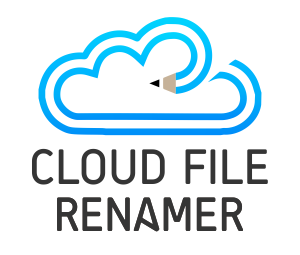Top Duplicate Photo Cleaners for Computer in 2022
If you are a graphic designer, photographer or anyone else who works with photos often, it is likely that there are a lot of duplicate photos accumulating across different folders of your computer. Such duplicates can unnecessarily consume a huge chunk of your computer’s storage space. Additionally, having duplicates can make it a lot harder for you to find the correct files when needed. If you are in a similar situation, you should consider using a duplicate photo cleaner. A duplicate photo cleaner uses image similarity principles to identify duplicate or very similar images and help you get rid of them. Getting rid of duplicate images on your computer can help you significantly improve the speed and performance. In this post, let’s take a look at some of the best photo cleaners for computers in 2022.
1. Duplicate Photos Fixer Pro
Duplicate Photos Fixer Pro is an intelligent tool that can automatically detect thousands of duplicate or similar images just by a few button clicks. From screenshots to photographs, the tool works efficiently with all kinds of images. When you delete photos, they are moved to the Recycle Bin. This means that they can still be restored later if required. Duplicate Photos Fixer Pro can work with not only your local photo gallery, but also external hard drives and GoogleDrive. It is currently compatible with Windows, Android, macOS, and even iOS.
Currently, the tool is on sale and you can get it for €39.95.
2. Duplicate Photo Finder
Duplicate Photo Finder is capable of detecting duplicate or similar images even when they are edited, resized, flipped, or rotated. It deals with more than 60 image formats including GIF, PNG, JPG, RAW, HEIF/HEIC. This ensures that you can cover as many duplicates as possible and recover the maximum amount of storage space For now, DPF is compatible with Windows (7, 8, 8.1, 10, and 11) only.
The tool’s packages start for as low as $3.32 per month. You can also test it for free before making a purchase.
3. PictureEcho
PictureEcho provides a great deal of flexibility while searching for duplicate or similar images. For instance, you can do a full-fledged scan or you can include or exclude certain directories in the scanning process. You can also apply a range of different filters while searching for duplicates such as file size, file type, etc. Once the search has been completed, you can automatically retain certain images from the duplicate sets based on certain criteria. For example, you can keep all the smallest ones, all the largest ones, or all the recent ones etc.
Currently, PictureEcho is only compatible with Windows. Its plans start from $39.99.
4. Easy Duplicate Finder
As the name suggests, Easy Duplicate Finder is a user-friendly tool that allows users to scan different directories on their computer to identify all possible duplicate files. You can include or exclude different file types for example JPG, PNG, RAW, and GIF for photos. You can also set maximum and minimum file sizes that you want to include in your searches. The best part is that after a scan has been completed, EDF allows users to preview the detected duplicates so that they can decide which ones they wish to keep and which ones they wish to permanently get rid of.
5. Duplicate Cleaner Pro
Duplicate Cleaner is yet another fast and easy-to-use photo cleaning tool. DC can help you find not just exact duplicates but also similar, rotated, resized, or cropped photos. It’s a one stop solution to all duplicate detection and deletion worries. The tool is currently only available for Windows 7, 8, and 10. A single user licence costs 44.95 euros. This cost also includes technical support via a ticket-based system.
Now that you have a compilation of some of the best photo cleaners available in the market, it is time you get started with one of these and recover tons of storage space on your computer within minutes!