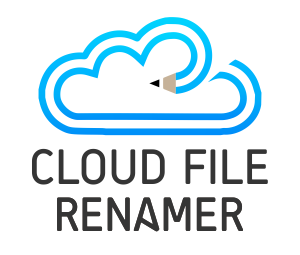Upload Video to Instagram from Mac
With over 1 Billion active users, Instagram is a great way to keep up with your school friends, family, acquaintance, public celebrities and those you care & love hearing about.
Instagram can be a blessing as well as a curse. As a Mac user, it can make you sick of only browsing through other’s timeline while not being able to share your precious life events and videos with your followers. You could have plenty of wonderful life moments to share with the world, but it can make you increasingly anxious because there is no native way to upload videos from a Mac.
You might be surprised to find out that there are third-party workarounds to get over Instagram’s inherent restrictions. You can upload your videos and photos to Instagram easily with a third-party solution called Uplet.
What’s Uplet? How does it work?
Uplet is a third-party batch video/ photo uploader for Instagram. You can download this tiny Mac app to get the best out of your Instagram experience.
Upload Multiple Videos at Once
Do you have too many videos to share but limited time to keep track of it? With Uplet, simply drag and drop multiple videos at once and they will be uploaded simultaneously. It can save a lot of your time.
Edit Videos
Sometimes, you may need to edit your videos before sharing them with the public. You can change the look and appearance of your videos without buying another app for it.
Add Hashtags
Hashtags are critical for increasing the visibility of your videos. Add multiple hashtags to enjoy more post engagement.
Post Videos in High Resolution
Keep your original video quality intact while posting your videos on Instagram. Uplet uploads your videos in high-resolution to ensure your posts drive more likes and engagements.
Easily Switch Accounts
Do you have multiple Instagram accounts for personal and business use? With Uplet, you don’t need to sign-out and sign-in every time you want to post from another account. Simply switch your account with one-click and start posting.
Add Captions
You can add captions to your videos to give context and establish a connection with your audience.
Compatibility
Uplet supports all Mac versions from MacOS 10.9 and later.
Uplet is also available for Windows. Just like Mac, Windows users cannot directly upload videos and photos to Instagram. So if you’ve another Windows PC at home, you can get the best out of it.
How to Upload Videos to Instagram from a Mac?
- Download and install Uplet on your Mac.
- Launch the program.
- Enter your Instagram account credentials (email address and password) into the login field and click on Log In.
- Once you’re successfully logged in, drag and drop your videos to the Uplet window.
- Add captions and hashtags to your videos, and edit them to give them a unique and new look.
- Click on Share and you’re done!
Important things to keep in mind..
While Uplet is a great app to unlock Instagram’s full potential, there are a few things to keep in mind to avoid getting BANNED from the Instagram platform.
- Never use Uplet to publish videos and photos that depict or incite violence
- Do not promote any instant weight loss solutions/ advertisements. Instagram and its parent company Facebook forbid users from sharing those kinds of stuff.
- Do not post copyrighted video materials. You could invite copyright infringement from other users.
- Avoid using a single Uplet account on multiple devices at home/ office.
- Do not change your IP Address randomly as it could get your account flagged for suspected activity.
- Avoid using the same set of hashtags for multiple video posts. Extensive use of the same set of hashtags could result in your account flagged for spam.