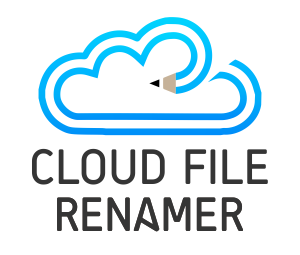Visipics Windows 11 Tutorial and Review
Ever since DSLR cameras and smartphones- equipped with high-tech cameras – have entered the mainstream, most people have experimented with photography at some point. This has resulted in a colossal amount of images lying in our PCs and smartphones. And a large amount of these photo collections consist of numerous duplicate images and videos – consuming a huge chunk of the storage space. If you’re facing the same problem, VisiPics for Windows 11 is here to the rescue. This outstanding tool solves the issue of duplicate images efficiently. But how? Let’s find out.
What is VisiPics?
This software is developed by Guillaume FOUET with the purpose of searching and deleting duplicate pictures on Windows PC. VisiPics was introduced in 2007 and it is completely safe to install. Currently, millions of users trust this software. VisiPics is devoid of any malware, virus, bundled software, or pop-up ads. Plus, it is super easy to uninstall as well.The sole function of VisiPics is to move the duplicate pictures to the recycle bin. This makes it simple to restore accidentally deleted pictures. In short, you won’t lose any of your files. However, it is not advised to blindly depend on its Auto Select feature. VisiPics windows is completely free to use. Anyone can access and employ all its features without paying anything. There is no pro version to this freeware software.
Review: Performance & Features of VisiPics
VisiPics goes beyond the role of a duplicate image finder as it’s packed with tons of valuable features. The following sections will briefly cover the relevant information.
Supports various image formats
The software is compatible with multiple image formats, such as RAW, JPEG, TGA, GIF, TIFF, PNG, PCX, and BMP. These formats are sufficient for the majority of users. It uses ImageMagick libraries to load pictures. This is a blessing for users because they can smoothly erase all categories of images from their computer without stressing about the formats.
Searches Duplicate Pictures Based on Content
The algorithm of VisiPics windows is able to compare the real photo content when looking for similarity between photos. As a result, the technology can detect duplicate pictures irrespective of the format or resolution.
Imagine that you have compressed your images for emails, and saved the new pictures on your PC. Using VisiPics, you will be able to detect and erase the compressed images by a mere click.
Three Comparison Modes
Yes, that’s right. VisiPics boasts a total of three comparison modes, which are Basic, Strict, and Loose. It also comes with a Filter slider, enabling you to decide how strictly it looks for the similarity between images. Here are the details:
- The strictest settings
The software will only search exactly identical images and extremely similar images, such as pictures that have been resized.
- The looser settings
This program will consider two images as duplicates even if slight contrasts exist between them, like a slight angle difference or tiny cosmetic edits. This is particularly needed if you prefer the burst mode. The looser mode can help detect similar images.
Simple Interface
The interface of VisiPics is minimal and neat, with the addition of Easy Stop, Start, and Pause buttons. This software also employs a timer to display the time elapsed during scanning. It also showcases Rename, Move, and Delete options, as well as Un-Select button. This makes the tool quite easy to employ.
Deep Scan Feature
The tool is designed to execute deep scans to dive into the hard drive to detect both similar and identical pictures. VisiPics can also dig up identical photos from hidden folders or files.
Pros & Cons of VisiPics
Pros:
- User-friendly interface
- Enabled with Similar and Exact match feature
- Addition of preview
- Equipped with auto-select
- Supports all the major image formats
- Tons of search filters
- Able to exclude folders from scanning
Cons:
- Unable to select separate files
- Previewing duplicate images may have some challenges
VisiPics Specifications
| Parameter | Minimum System Requirements |
| Latest version | 1.31 |
| Languages | Czech, English, Dutch, Arabic, traditional & simple Chinese, Dutch, Korean, French, Turkish, Greek, German, Spanish, and Italian |
| Operating system | 32 bit of Windows 7, XP, Vista, Linux, 2000, 2003 |
| File name | VisiPics-1-31.exe |
| Processor | 2 GHz Dual-core Pentium Class |
| File size | 2.10 MB |
| RAM | 1 GB (Vista), 512 MB |
Tutorial for Using VisiPics
Now that we’ve gone over the features and relevant information of the tool, ahead is a general step-by-step guide on how to use this incredibly useful software:
- Open VisiPics on your PC and select the folders that you wish to scan.
- You may also press the Auto-Select option to enable the software. This feature will automatically choose duplicate pictures.
- Click the Start button.
- Wait for the scanning procedure to complete.
- Preview the duplicate pictures on the left side of the interface. These images will be auto-selected by the software for deletion. However, you can also press the Delete button to erase all duplicate images.
- A pop-up prompt will arrive. Confirm your decision. Press the OK button to erase the duplicates from your computer.
That’s it!
This guide has made it clear that VisiPics windows is a very useful tool when it comes to finding and deleting duplicate images. If you’re struggling with low storage space owing to many duplicate or identical images, install VisiPics today.