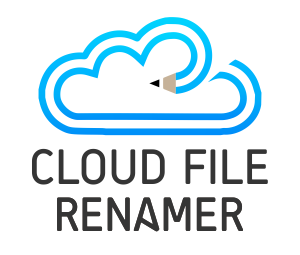Best MP3 Splitters for Windows 11
In today’s digital age, anyone can create an audio podcast on Spotify and reach a wider audience. Many aspiring podcasters have found success by recording and publishing audio podcasts on varied subjects. As an aspiring podcaster, your audience is constantly looking at you for new insights, learning something new, or getting entertained. But what happens when you record a very long audio podcast?
A long podcast will make your potential audience lose interest. They will find your podcast mentally exhausting and it will become less engaging. Afterall, in today’s busy world, who has the time to sit back for several hours listening to a single podcast? The solution is simple: split the MP3 files of your long podcast into smaller segments. Publish these segments as separate episodes. It will not only make your podcast more useful, engaging, entertaining and memorable, users will also be able to easily download and stream it without facing buffering issues.
Best MP3 Splitters for Windows 11
An MP3 Splitter is a software program that splits a large MP3 file into smaller files. These files can be easily uploaded or shared with others. An MP3 Splitter is also useful when you need to remove a silent section of your MP3 files. We’ve compiled a list of best MP3 Splitters for Windows 11 – both freeware and paid.
-
- Audacity (Free)
Audacity is a fully-fledged audio editor. It is freeware and open-source. You can use Audacity to split MP3 files in as many parts as you like. Audacity comes with a complete set of audio effects for noise reduction, normalization, equalization, etc. It also supports third-party plugins that extend its functionality. Audacity is cross-platform. It supports Windows, Linux, and Mac. Download Audacity - WavePad Audio File Splitter (Free)
WavePad Audio File Splitter is another useful application to split your MP3 files into smaller segments. The Split Cut feature of WavePad supports exportable separate tracks. You can also apply effects to each individual segment before exporting it. The free version of WavePad Audio File Splitter can be used for non-commercial use only. Download WavePad - Freemake Audio Converter (Free)
Freemake Audio Converter supports a whopping 50+ audio file formats including MP3, M4A, WMA, OGG, MP2, AMR, WAV, etc. You can split your MP3 file into small segments and export each segment in the format of your choice. The highest supported sound quality for MP3 files is 320 KBps. Your MP3 files will be compatible with a range of devices including HTC, Galaxy, Nokia, Walkman, iPhone, iPad, and so on. Freemake Audio Converter also offers other interesting features. These include audio extraction, automatically uploading your music to iTunes, batch audio file conversion, and changing bitrate, sample rate & channels. Download Freemake Audio Converter - Clideo Audio Cutter Online (Paid)
If you don’t want to download an application, there’s still an easy way to split MP3 files. Clideo Audio Cutter Online is a Web-based app. There are two ways to use it- Either move the markers to define the length. Or specify the time in seconds. It offers basic audio editing features to add fade in and fade out effects to your audio. You can export your output files in MP3, WAV, WMA formats. Visit Website - Online MP3 Cutter (Free)
While Clideo is a paid Web app, Online MP3 Cutter is completely free and offers much more features. To get started, upload your MP3 file or specify a direct URL to an MP3 file on the Internet. Adjust the bars to define the start and end positions. Optionally, add fade in/ fade out effects to your audio. Choose your desired output file format among aac, ac3, aiff, amr, ape, caf, flac, m4a, m4r, mp3, ogg, 3gpp, wav, and wma. Online MP3 Cutter is hosted on Amazon’s secured servers. According to its privacy policy, it automatically removes your audio files after 24 hours. Visit Website
- Audacity (Free)