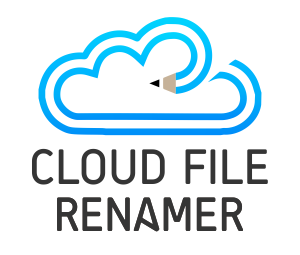Crop Tool US Visa
If you are a travel nerd, you need to visit the United States of America. Known for being a destination that never sleeps, the U.S is one of the best traveling countries you need to have on your bucket list. However, getting through the security clearance is not that easy. You need to have your visa with proper information, especially the photo. If you intend to use an existing photo or a new one, we are going to share some cropping tips to help you achieve the perfect photo. How To Get a US Visa Photo?
There are two ways of getting a U.S visa photo i.e. by visiting a photo studio or snapping one at home using your smartphone. While visiting the photo studio might not be feasible considering your schedule, paying every time for a new photo or photos can simply become expensive in the long run. That said, if you already have a visa photo captured months back, you will need to make sure it complies with the rules and regulations. Keep in mind that relevant authorities change visa and passport policies due to security reasons. So, if your previous photo had a blue background, it might be that only white is allowed. To help avoid all the fuss, simply pull your smartphone and ask someone to snap a picture. Keep in mind that you should not have any decorative items in the background and there should be no expressions. Do not lean to one side and wear fashion items or clothes. Such items may influence the identification process and your visa might get turned down. However, if you have to wear something due to religious reasons, you can. Sit up straight and look straight into the camera. Plus, keep in mind that your old passport photo should not be older than six months if you intend to use that.
How To Crop or Resize the Image?
Once you have snapped the picture, you will need to make certain adjustments to ensure it follows the visa rules. This time, you won’t need to put in any manual effort. All you need to do is use PhotoforID. This tool is free to use and can be used regardless of signing-in or not. To begin with, simply locate and upload the visa photo. Then, select the country and the photo type. Click ‘Submit’ and the tool will begin processing. Within a few minutes, PhotoforID will have your photo or photos ready to be downloaded or shipped. The best thing about it is that it automatically makes adjustments and editing. This not only saves a lot of time but manual effort. However, the photo should be according to the standards. If not, the tool may reject the photo and will ask you to make major changes. Its artificial intelligence capability combined with auto adjustment and cropping feature makes it the best crop tool for US visas. On top of that, it is extremely-friendly to use, keeps your personal data secure and ensures your visa gets accepted in the first attempt.