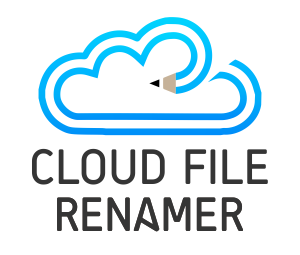How Healthcare Professionals can Rename their Files on the Cloud?
Cloud technology is not new. It has been around us for a long time. We have been using it for almost two decades in some form or another. Our emails, web pages, Internet videos, music streaming services, messenger chats, social media photos, are all hosted on the cloud. It’s no wonder that so many healthcare professionals are turning to the cloud to reap its benefits.
Every technology has its drawbacks, and the cloud is no exception. Though the cloud has brought a revolution in many ways, it often faces the problem of data disorganization. The amount of data stored on the cloud is so tremendous in nature that it becomes difficult for healthcare professionals to organize it in a correct manner. Take a scenario. Multiple people in a team are working on the same data. Some people might store the files without logical file names and adding proper context. This will make it difficult for others to locate that file on a priority basis. In healthcare, consistent access to information is vital to make strategic decisions. If you’re a healthcare professional looking to rename files stored on the cloud, sit back and keep reading this article.
Why do so many healthcare professionals embrace cloud technology?
Before we head to the issue of disorganization, let us discuss some of the reasons why healthcare professionals are moving to the cloud.
Cloud enables healthcare professionals to provide high-quality healthcare services at an affordable cost. Cross-organizational sharing of patient data involves integrating each department with a central cloud system. It enables healthcare professionals to provide faster, reliable and accurate diagnostic information. Cloud allows healthcare professionals to access the data 24*7 to proactively analyze and control risks and implement different wellness models.
Reduces Risks
Manual transfer of information from a patient’s attendant to different departments within a hospital involves a lot of complexities. It takes a considerable amount of time, and there is a chance of inaccuracy, misinterpretations and other communication issues. In a critical sector like healthcare, it’s obvious that such errors can prove fatal.
Migrating data on to the cloud eliminates such complexities. It automates the entire data transfer procedure, and saves a lot of time. It enables healthcare professionals to provide faster compliance, avoid communication errors, and take quick and accurate decisions, and thereby, reduce the risks.
Data Management
Healthcare professionals need to be able to access a large amount of data. Cloud enables healthcare professionals to store a patient’s profile, diagnostic information, test reports, historical records etc. It helps healthcare professionals to build a roadmap of treatment models and take strategic decisions within a stipulated period of time.
Collaboration Tools
Cloud offers excellent collaboration features between teams. It simplifies the entire process of collaborating on data between teams. Members of the team can view and edit information with ease.
On-Demand Availability of Information
Cloud facilitates easy access to the information irrespective of the time, user’s location and device configuration. It provides a convenient and rapid way to provide data with minimal interaction.
Rename Files on the Cloud Using Cloud File Renamer
Cloud File Renamer is a cloud-based file renamer utility. It comes with predefined renaming patterns to quickly rename hundreds of files with a single click.
CFR accesses files on your cloud account using the official APIs from your cloud service provider. It is the most privacy-friendly approach as no login credentials are shared with the CFR developers. You can anytime revoke these file access permissions by simply signing out of your account from the CFR’s main window. Also, Cloud File Renamer does NOT require a credit card for sign-up. It uses the industry-standard 256-bit file encryption algorithm to safely process your data.
CFR is hosted on the cloud too. So, you don’t need to install it separately on your computer. You can access CFR straight from your browser irrespective of where you are and which device you use.
Supported cloud platforms:
As of now, CFR supports renaming files on the following cloud platforms:
- Microsoft OneDrive
- Google Drive
- Dropbox
- Amazon S3
Renaming Patterns
There are 12 different renaming patterns you can use:
- New Name: Specify an altogether different name for your files
- Remove Text: Remove a specific text from your filenames
- Replace Text: Replace a text from the file names
- Trim Text: Trim text shortens your text in the beginning and at the end of a filename
- Prefix: Add a prefix to the filename
- Suffix: Add a suffix to your filename
- Swap: Changes the position of a text with another
- Insert at: Insert a new character in your file names
- Uppercase: Convert the file names to UPPERCASE
- Lower Case: Convert the file names to lowercase
Benefits of Organizing your Files
- Organizing files on a regular basis will allow you to take speedy and timely backups
- You can store your data compactly and identify and delete unwanted data (such as old, outdated records)
- It becomes easier to retrieve the right files on time without browsing too many folders
- Store records in an orderly manner
- Logically renaming your files will help you sort the data alphabetically and find the right file
Simple Steps:
- Visit the Cloud File Renamer website and register an account. Verify your email address by clicking the verification link in your email.
- Add your cloud account into CFR. You’ll need to allow the file access permissions.
- Select your desired renaming pattern and start the rename process.