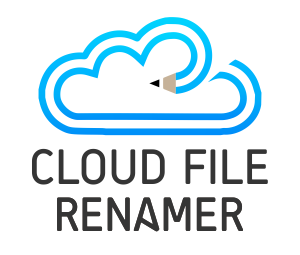Mega Sync App Review 2020
Are you looking to host your files on Mega’s freeware cloud platform? Nowadays cloud has become the primary storage option for many individuals and businesses. There are plenty of cloud services available today. Mega has garnered a good share of support base among popular freeware cloud platforms.
Mega enjoys a whopping 150 million user base across the world. If you’re looking to host your files on Mega, this article shall be helpful to understand the functioning of the Mega Sync App. We’ll also discuss why you should choose Mega over other prominent cloud syncing apps and which distinct features it offers. Let’s begin.
What is the Mega Sync App?
Mega is available in two forms. First, the Web-based interface that you can access straight from your browser. Second, a Mega Sync App that you can download to your Desktop.
Mega Sync App helps you organize and synchronize files on the fly. It eliminates the need to open and log-in to the Mega website or browse through your folders every time you want to transfer your files.
Prominent Features
These are some of the prominent features of the Mega sync app.
Privacy and Security
In contrast to other popular cloud services that are strictly closed codes, Mega is officially an open-source platform.
Mega Sync App offers end-to-end encryption to your data with industry-standard AES-128 encryption standard. When your data is in transit (or simply speaking, when you’re downloading or uploading your files), the Mega Sync App converts it to ciphertext. As such, hackers and unauthorized people cannot “read” your data since it is not stored in human-readable plain text. On top of that, this service is available to free users as well. The top-notch privacy, transparency and security distinguishes Mega from other top players in the industry.
High Transfer Speed for Both Free & Paid Users
Mega Sync App offers you the same file transfer speed regardless of your membership plan. Yes, you read it right. Even if you’re a freeware user, Mega offers you the same high-speed transfer speed that it offers to its premium subscribers.
It is worth noting that your actual transfer speed is affected by other factors, including your local network or your Internet Service Provider. If you’re connected to a slow network, your transfer speed is bound to be slower.
Email Link Sharing & Expiration
Mega allows sharing your files via links. You can generate custom links to share your large files without downloading and reuploading them again. You can also set an expiration date for your links so these shared links will expire after a set amount of days. Once your shared link has expired, the recipient cannot use it to view or download the files again. You can set the expiration time at the time of generating a shared link.
Save Copies Offline
As a Mega user, you can choose to sync all the files offline or sync only a part of your cloud storage.
The ideal way is to choose the Selective Sync option and sync only a few folders in your cloud drive. Select the folders that contain data that you need to access on a frequent basis. This shall save your device’s storage.
Full Sync, on the other hand, syncs everything in your cloud account. Choose this option if you want to make every file accessible offline. It can take a considerable amount of your device’s storage.
Plans
Mega offers a diverse medium of storage plans. Some plans are designed considering the needs of individual users and professionals. Other plans are focused on the collective data needs of large businesses and organizations. A Freeware plan is also available.
If you go with the premium plans, you will get higher transfer quotas. The service offers four plans- Lite Pro, Pro I, Pro II and Pro III. The Lite Pro plan costs you €4.99, offers 400 GB storage space & 1 TB bandwidth. The Pro I plan costs €9.99, offers 2 TB storage space & 2 TB bandwidth. The Pro II plan costs €19.99, offers 8 TB storage space & 8 TB bandwidth. The Pro III plan costs €29.99, offers 16 TB storage space with 16 TB bandwidth.
File Versioning
Mega keeps multiple versions of your files so that you can restore earlier versions if you’ve made any accidental changes to your files.
Chat & Other Features
You can send messages to other Mega users using the chat feature. You can also use other advanced Mega features with a command-line interface on Windows, Linux and Mac.
Drawbacks
While we discussed some great things about Mega, it’s also important to shed light on other factors that can adversely affect your experience with the service.
Tall Claims & Marketing Gimmicks
During its inception in 2013, Mega marketed itself as a cloud platform offering a whopping 50 GB of free storage. Unfortunately, to your surprise, the free users were actually provided only 15 GB of actual storage, i.e. only 30% of the said amount of space. The remaining 35 GB was a gimmick because it auto-expired after one month of registration. Nevertheless, the free quota is still generous if we compare to Dropbox that offers only 2 GB of storage for free.
Bandwidth Limitations
If you’re a Mega user, not only will you have to fine-tune the storage quota restrictions, but also with severe bandwidth limitations. The free plan restricts people to only 1 GB of bandwidth every day. If you’re planning to share large files with multiple individuals at the same time, it may not be a feasible idea. Some of the recipients will not be able to download a file if your account exhausted the daily data traffic limits. Of course, you can renew the traffic limits by upgrading your account to a premium plan. Your free traffic quota is automatically renewed every day.
It is understandable that Mega may have systems in place to prevent misuse of their platform and prevent people from publicly sharing pirated files. But in practice, the bandwidth quota is too insufficient and can force genuine users and professionals to migrate to its rivals.
Not Truly Open-Source
Though Mega claims itself to be an open-source platform, many developers have criticized it for not adhering to be a truly open-source platform. According to them, Mega restricts access to its source code only for the purpose of security reviews and technical analysis. Therefore, it’s safe to conclude that in practice, Mega is not open source. The developers cannot use the code for the purpose of engineering their own platforms and applications.
Deletes Inactive Accounts
If you’ve got additional storage as part of an offer, referral offer or limited time bonus, you could lose it once the stipulated period is over. Mega has systems in place that detect accounts that are inactive for a long time (usually, 1 year) and then delete all the data from those accounts to free-up storage on their servers. So, you must periodically log in to your account at regular intervals and perform some minor activities to keep your account active.
Set Up the Mega Sync App
In order to set up the Mega sync app, you must create a Mega account first. Here are the steps by step information:
- Visit the Mega’s official website.
- Register a free account. You can also choose premium plans as well depending on your data and traffic needs. At the moment, you can only pay through debit and credit cards. If you wish to pay anonymously, you can choose the Bitcoin option. However, keep in mind that the Bitcoin payments are irreversible and not refundable.
- After signing up for a free account or making your payment, you will receive a verification code sent to your registered email account. Click the verification link and you’re all set to go.
- Click on the Take me to my Cloud Drive link and download your unique Recovery Key. Keep this key file at a secure location. You’ll need it again in the future if you ever forget your password.
- Download and double-click the MegasyncSetup.exe file downloaded on your PC to install Mega on your computer.
- After the installation is finished, the Mega sync app will prompt you to choose one of the following options: Full Sync and Selective Sync. Select your preferred option.
Our Verdict
As a matter of fact, Mega is a good freeware platform to start with. If you’re concerned about your privacy and data security or looking to fast download/ upload files, you should choose Mega. The end-to-end encryption, downloadable encryption key are remarkable advantages for freeware users.
If you’re a professional looking to frequently share your files with others, Mega won’t prove to be that handy unless you can afford a Premium plan.